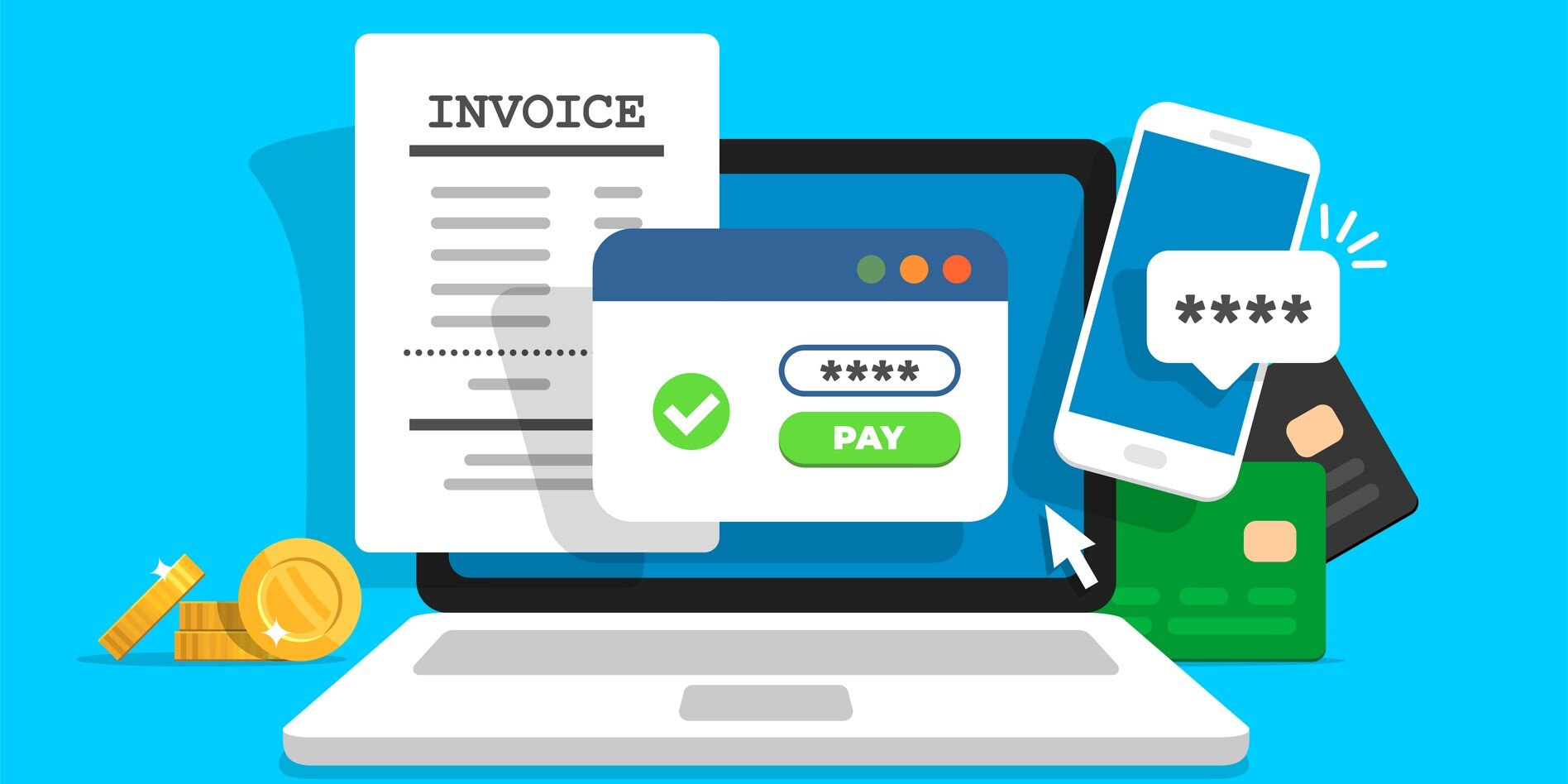Managing subcontractor invoices in construction is critical to cash flow and production. Every company has their own methodology in receiving, recording, processing and paying subcontractor (AIA) invoices. Traditional methods involve spreadsheets, paper-based approvals, and lengthy payment cycles, often leading to delays, errors, and disputes.
ApexC.io has streamlined subcontractor invoice management by providing a seamless, automated workflow that enhances efficiency, accuracy, and transparency. This blog will walk you through the step-by-step process of how subcontractor invoices are handled within ApexC.io, ensuring smooth operations and timely payments.
Workflow-diagram of Subcontractor Invoice

How ApexC.io Automates & Simplifies Invoice Processing
1. 📝 Subcontractor Submission
Subcontractors begin the process by submitting a Pay Application in AIA format via email to one of the project team members or accounting/administration personnel.
2. 🛠Invoice Creation in ApexC.io
Once the pay application is received, a invoice entry is manually created in ApexC.io. The system then logs and tracks the invoice, reducing human errors by centralizing data and streamlining its review.
3. 🔍Invoice Review & Decision
The submitted invoice undergoes a thorough review within the system. At this stage, project managers or finance teams can choose to:
✅ Approve – The invoice moves forward for validation.
❌ Reject – The invoice is sent back to the subcontractor with reasons for rejection.
🔄 Request Revision – The subcontractor needs to modify and resubmit the invoice.
ApexC provides you with the tools necessary in the review process by providing the following information:
• Amount paid to date to the subcontractor
• Amount completed and stored approved by client/owner towards the work performed by this subcontractor.
• Past payments
• Current SubContract amount
• Approved Change orders
• Submitted Change Orders
• Open Change Orders
4. ✔️Approval & Validation
Once the invoice is approved ApexC provides the option for another valiadation step for a senior management to take a second look and provide their validation to proceed to pay the invoice.
5. 💰Payment Processing
Once validated, a Button is activated, allowing authorized personnel to proceed with the payment. There are two possible payment scenarios:
• Pay the invoice in full → The invoice is completely settled and the invoice is recorded as paid.
• Partially Payment → A new invoice is automatically created with approved status and validated with the remaining invoice balance and will be grouped along the open payable invoices.
Key Benefits of ApexC.io for Subcontractor Invoice Processing
✅ Eliminate ambiguities
Know what you owe and know what you received with respect to your subcontractors in a single click.
📊 Improved Accuracy
With automated validation and real-time tracking, invoice errors are significantly reduced.
✅ Transparent Tracking
Subcontractors and project managers can track invoice status in real-time, reducing back-and-forth communication.
🔄 Streamlined Approvals
Pre-configured approval workflows reduce delays and increase efficiency in payment processing.
Benefits for Construction Companies & Subcontractors
ApexC.io eliminates the need for spreadsheets and manual tracking, providing a single source of truth for subcontractor payments. With its user-friendly interface, automated workflows, and real-time tracking, construction companies can efficiently manage invoices and payments while ensuring compliance and accuracy.
Managing subcontractor invoices shouldn’t be a hassle. With ApexC.io, you can eliminate delays, reduce errors, and ensure timely payments with an automated and structured process.